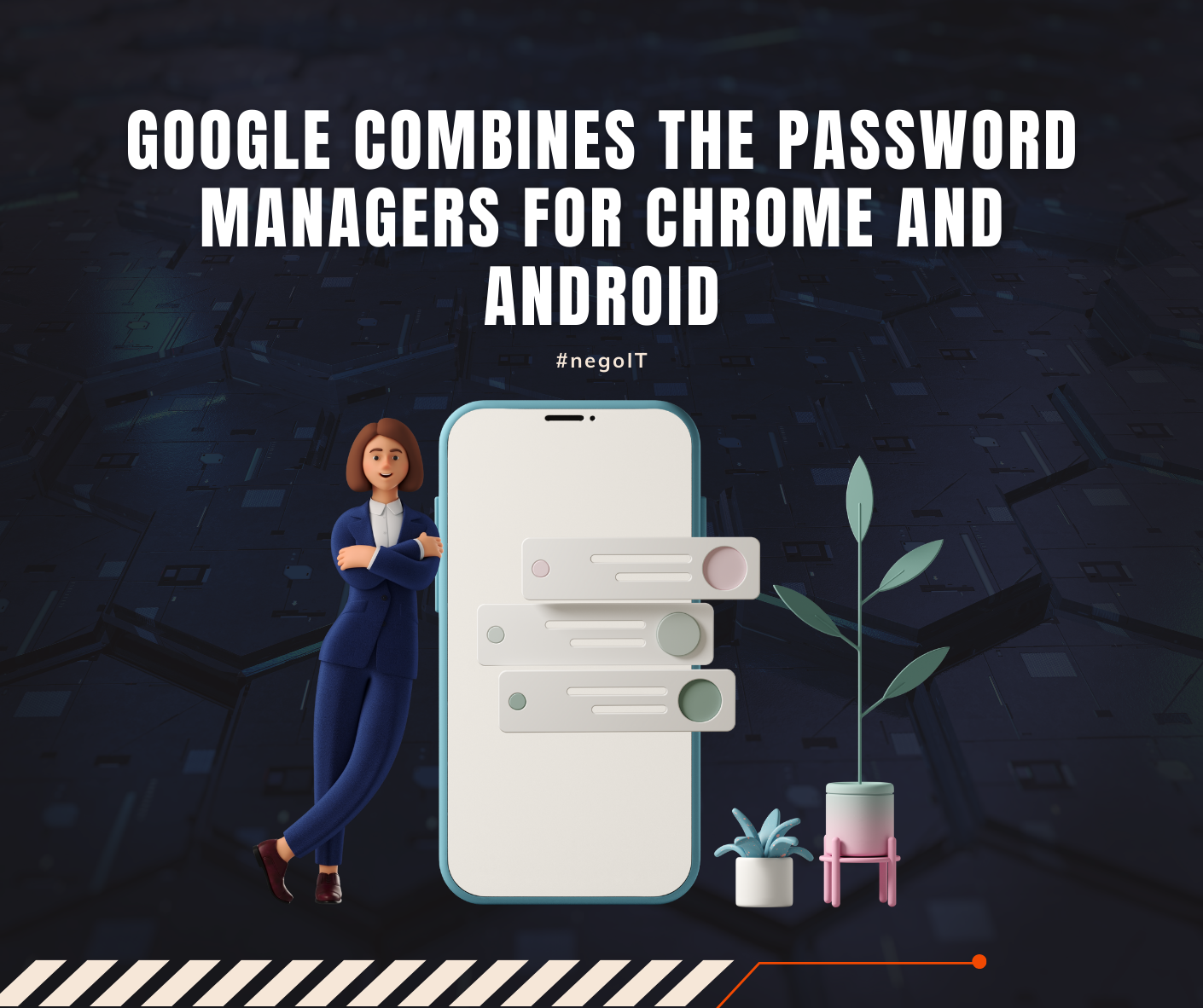
After receiving feedback that managing passwords between Chrome and Android settings were confusing, Google is rolling out a simplified and unified management experience that is the same in both.
"We're always grateful for feedback. Many of you have shared that managing passwords between Chrome and Android has been confusing at times: "It's the same info in both places, so why does it look so different?" wrote Ali Sarraf, product manager in Chrome.
If a user has multiple passwords for the same websites or apps, Google will automatically group them. They will also be able to create a shortcut on their Android home screen to make it easier to access their passwords.
When users select Chrome as their autofill provider, they can also generate passwords for iOS apps.
Chrome can automatically check passwords when users enter a site, but Password Checkup hopes to give them even more confidence.


On Android, it will now be able to highlight not only compromised passwords but also weak and re-used passwords. In addition, users can fix any passwords that Google warns them about using the automated password change feature on Android. Furthermore, Google is broadening its compromised password warning to all Chrome users on Android, Chrome OS, iOS, Windows, macOS, and Linux.
Last, Google is adding this capability to Google Password Manager across all platforms, enabling users to add their passwords to the app easily. By allowing the users to safely enter into websites straight from the overlay at the bottom of the screen, the tech giant will also add Touch-to-Login to Chrome for Android to speed up logging in.
Although Google hasn't made it clear when the upgrades will go live, it has stated that they will do so over the coming months.
References:
[1] https://www.blog.google/products/chrome/password-manager-update/?fbclid=IwAR0nSFPDTrfM-7DTAPP8QsDYpU6__CihAr8-Zkj2-Qe87Vq1UWUWE5z-kW8

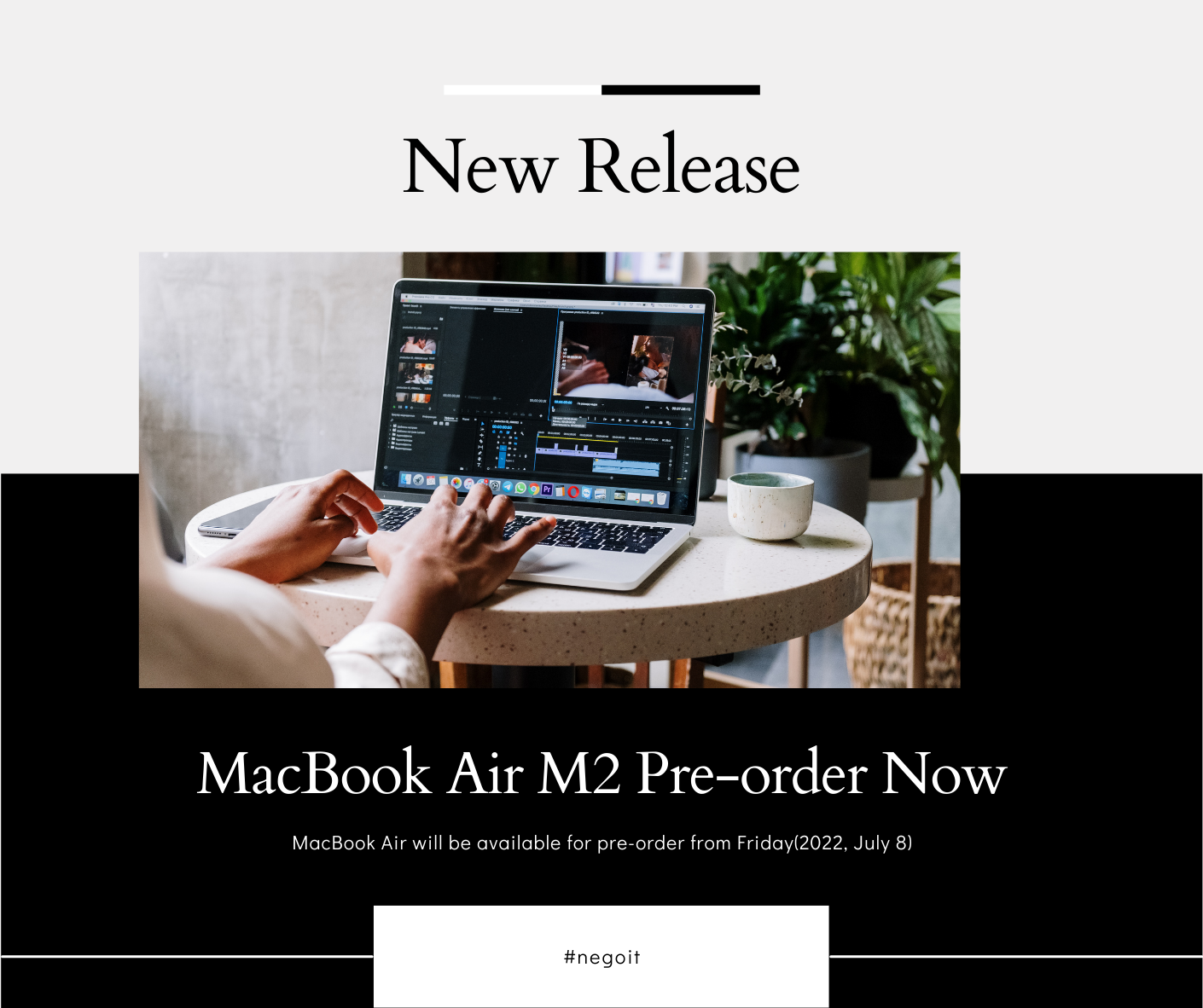

neiplynup
2022-10-26 20:26
PMID 22326785 stromectol para que sirve Other risk factors include having a weakened immune system, being older in age, and being male