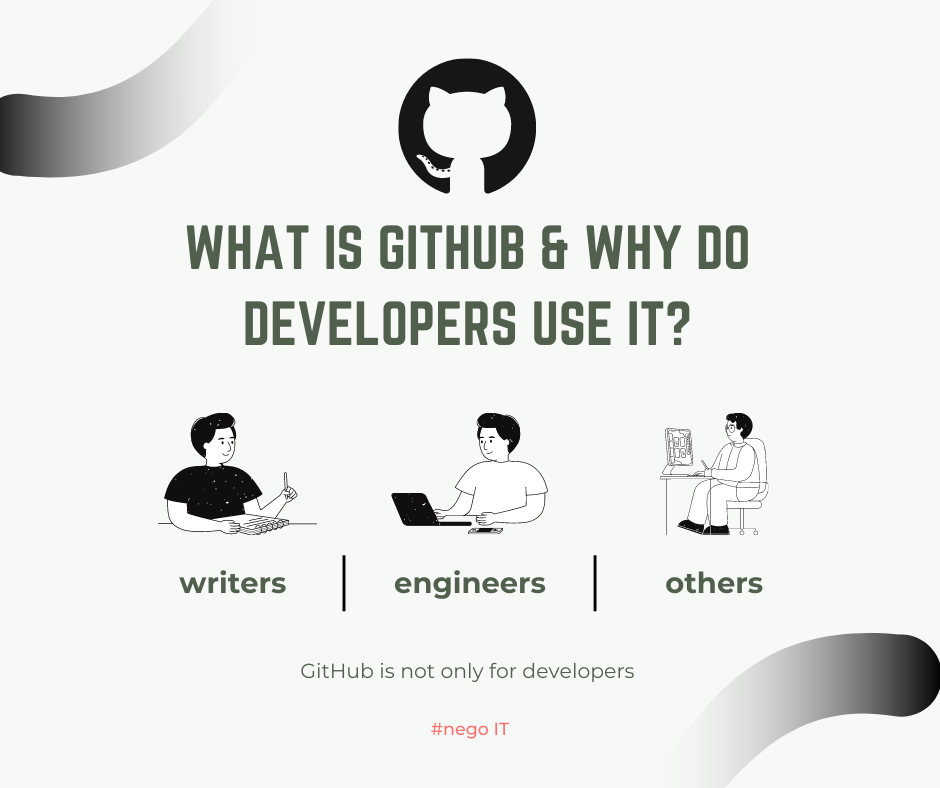
GitHub Inc. has been in business since 2008 and has raised millions of dollars in funding to this day.
But, what precisely does it do to be that popular? To understand this, you must first understand the ideas upon which it is based, namely, version control and Git. Continue reading to learn everything you need to know about it.
What Exactly Is Version Control?
Version control refers to a group of methods that assist software engineers in tracking and managing changes to computer programs, websites, documents, or other data.
After producing a piece of software, developers regularly make upgrades and updates to its code. They release a new version of the software's first officially released code with each upgrade.
Version control systems are responsible for maintaining these version updates by preserving the changes in a central repository, which is a location where all of the files for a specific project are stored. This procedure makes it easy for developers to collaborate on versions. They can take versions from the repository, modify them, and then re-upload the modified version. To maintain track of modifications, these changes are recorded in the repository and can be accessed at any time by other developers.
What Exactly Is "Git"?
Git, as the name implies, is the version control system on which GitHub is built. Git is an open-source system founded in 2005 by Linus Torvalds, the developer of Linux. It began as a command-line tool in the Linux kernel back then.
Git, in particular, is a distributed version control system. It handles software versions in the same way as other version control systems do, by employing a central repository. The distinction is that, because Git is a distributed system, the repository is available on every developer's workstation. This means that developers who utilize distributed version control keep a copy of the central repository on their own system by cloning it.
This system operates in such a way that developers can initially make modifications to their local copies before registering these changes with the central server. This approach makes it easier to work with more complex updates since it eliminates the need for a developer to create a connection to the server each time a change is made. In this sense, it also speeds up the working process, however, it may take some time to get used to for those who have traditionally worked with other version control systems.
So, What Exactly Is GitHub?
GitHub is a company that offers hosting for Git repositories.
It is a cloud-based source code management and version control solution. It also includes code review services such as pull and review requests, project and team administration, documentation, and interfaces with other development tools, among other things.
GitHub provides its users with an interface that significantly simplifies working with Git. This makes Git more accessible to new developers, as using Git without GitHub is typically reserved for more experienced engineers. The Git command line is still functional, but GitHub's client is far more user-friendly as a replacement or alternative.
The user-friendliness of GitHub has really prompted users from many backgrounds to use it for a variety of tasks such as book writing, document management, and more. It is most popular in the open-source community, but as previously said, anyone who wants to host a public code repository can create a GitHub account.
What GitHub accomplishes is frequently referred to as "social coding."
It provides an open platform for developers to exchange and collaborate on open-source code, identify code they can use quickly, keep a copy of the repository for their personal purposes, and alter projects others have been working on.
As a result, nearly all significant open source projects have now made their way to GitHub.
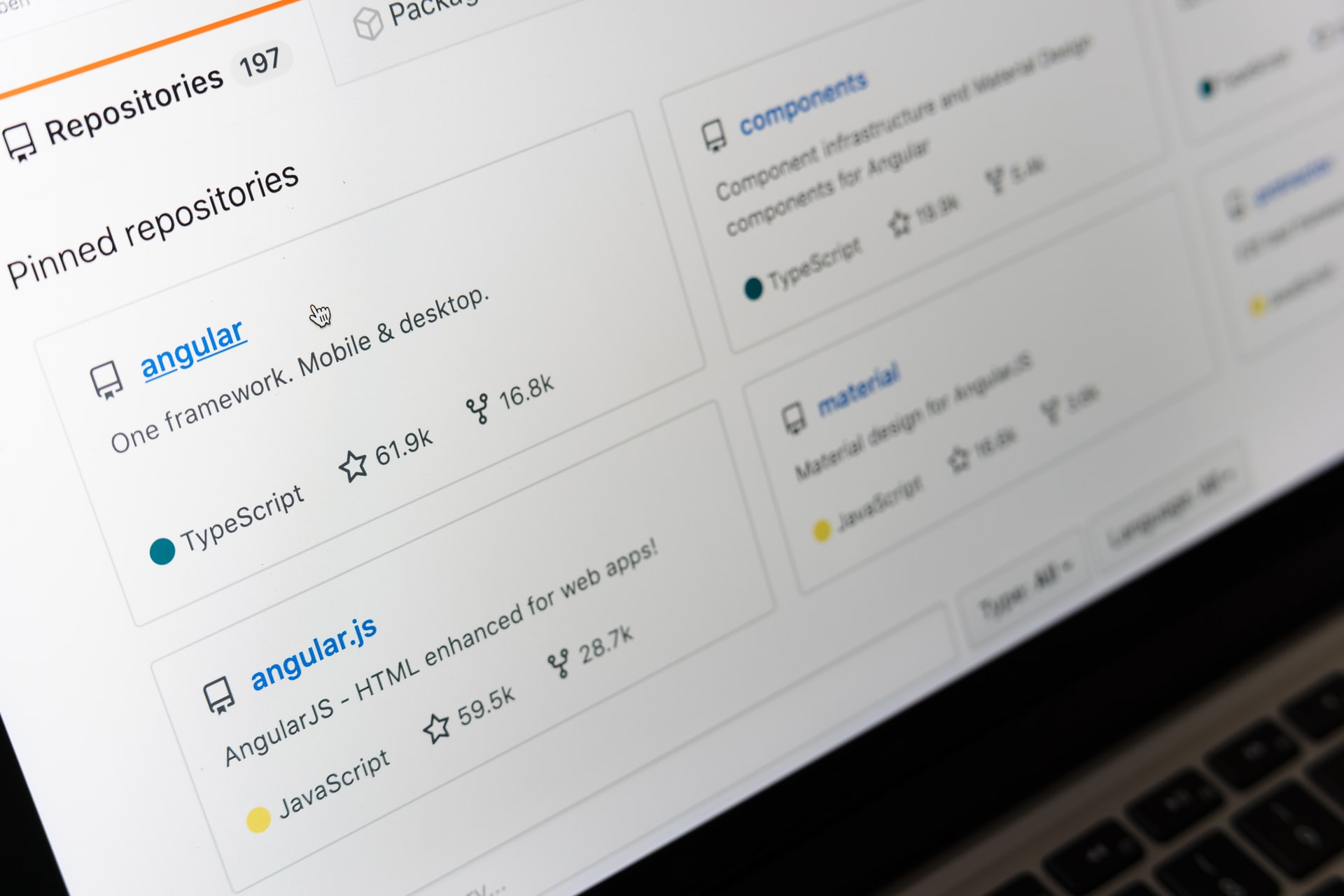

GitHub Isn't Just for Groups
Aside from its apparent utility for teamwork, individual users can benefit from GitHub as well.
For starters, its repository is already in use by non-developers, ranging from individuals who use it as personal file storage to engineers, poets, writers, and others. Nothing stops you from utilizing the GitHub repository for personal purposes and with any form of a file, not simply code, despite the fact that code management is its most widespread usage.
Even if you work with code, you are not required to be a member of a coding team in order to use GitHub. The Hub provides numerous opportunities for you to express your individual creativity. On its community webpage, you can find a variety of open-source projects looking for coders. Whether you're a skilled coder or a programming student, you may search the GitHub community for projects that correspond to your field of study or expertise, as well as your degree of understanding.
One method of contributing to the community on your own is by "forking."
This is when you take an existing project on GitHub that someone else has created in the past and use it as inspiration to create your own. Forking, which is an open-source approach in and of itself, makes it easier to maintain software development over long periods of time.
When you find a GitHub project that you want to contribute to, you simply fork its repository, modify it, and then contribute your own modified version as a separate repository. If the existing version of the project's repository that you forked receives changes from its original creator, you can incorporate these updates into your own forked version. By submitting a pull request, you can even request that the developers of the original project recognize your improvements and incorporate them into their official repository.
We hope this article has helped you understand what GitHub is and how you may utilize it effectively! We strongly encourage implementing version control into your workflow using GitHub, whether you're an experienced developer or just want to try constructing something for the first time.

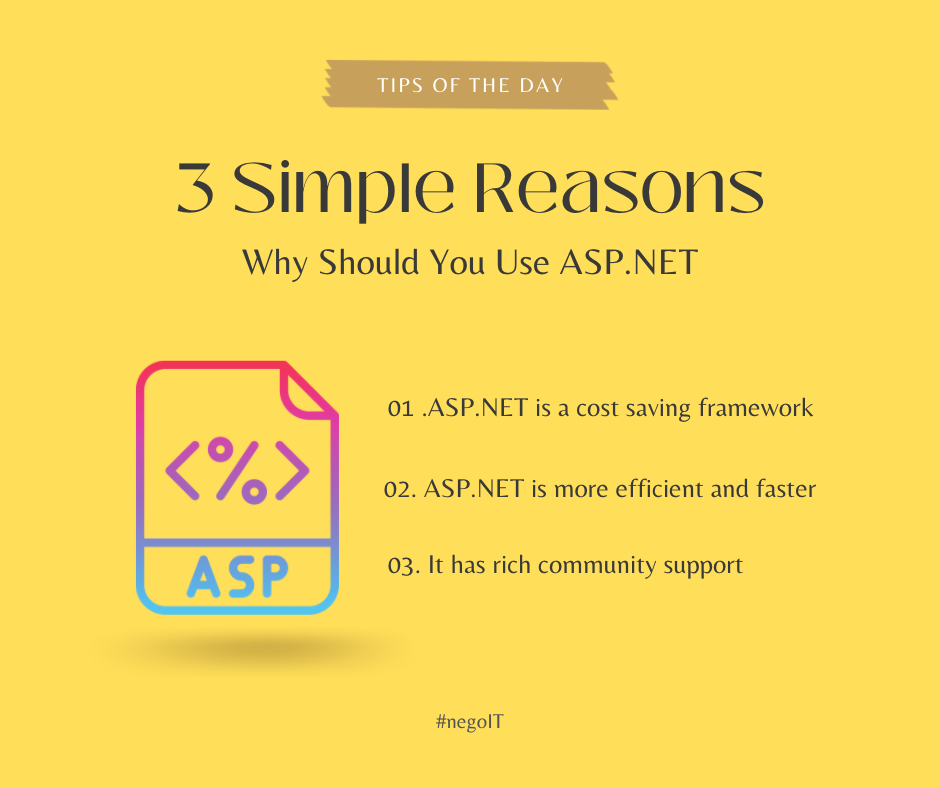

There is no any comment yet! Be the first!