
First of all, check your Facebook billing console and Ads manager for issued invoices and make sure that there are no invoices issued for these payments. Then you can conclude that those are unauthorized payments.
These cases are organized crimes where stolen credit card information will be shared with virtual companies who offer Facebook Advertisement service. These virtual advertisement companies will offer to boost your post and pages in FB in a cheaper cost but using stolen credit cards. You may become a victim in two cases in these crimes. On the first case, the services obtained (boosting posts and pages) by the advertisement company may be identified by Facebook and illegal. Therefore, you will have to pay the original amount (higher than the virtual advertisement company offered) or your FB page may be locked down. Hence, it is very important be careful while obtaining any cheap advertisement services offered by virtual advertisement companies.
Once you become a victim of credit card fraud and when call your bank on most cases, they don’t really help you on the case. When an online payment is done (Master/Visa), the amount is deducted from your bank and will be transferring to Master/Visa corporations. Then the amount will be credited to merchant after verifications by the payment authority (Master/Visa). During this period, the payment status is “Pending”. Therefore, during this time you can contact Facebook and let them know your dispute so they can cancel the transactions without calming it, resulting all your pending FB transition will be credited back to you.
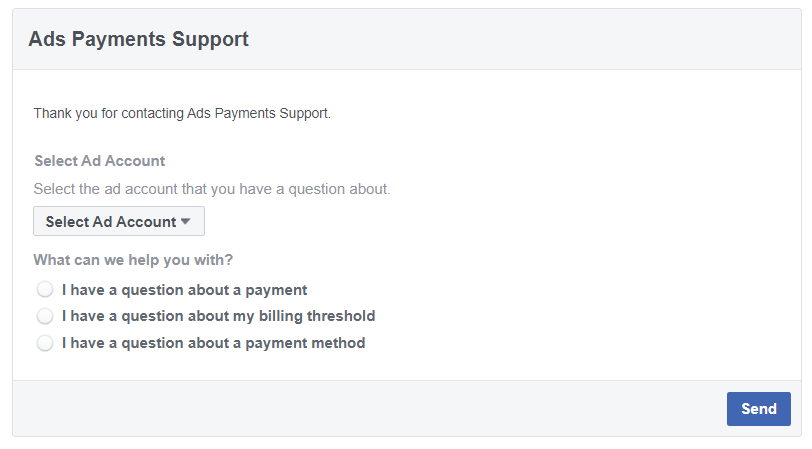

How to make a Payment Complain in Facebook
Please visit https://www.facebook.com/help/contact/356555978365479 and follow following instructions.
“Select Ad Account” >> “I have a question about a payment” >> “Other” >> Tick “I was unable to select the payment I am asking about” >>Enter the 10 digit number next to “FACEBK ADS” on your bank statement.
Then write your case in detailed in the description box. Further, make sure to attach a screenshot of your bank statement/online banking which shows pending FB transitions. Once the case is submitted, you will receive an auto response mentioning a support article (This is the default behavior of FB support). Therefore you need to click “re-open the case” and mention that this case required an assistance of a payment specialist. Usually, you will receive a response from a payment specialist less than 24 hours calming that whey will refund the money. Returning the money will take you to 3-5 days.
I hope this article help you to resolve your case.



There is no any comment yet! Be the first!