
A person may utilize remote desktop solutions to connect to a work computer. In contrast, away from their typical workstation, connect to their personal computer while away from home, or remotely resolve a computer problem. The ability to use virtualization solutions, such as remote desktops, was beneficial for finishing activities during the Covid-19 outbreak when it wasn't possible (or safe) for employees to use their typical hardware.
Most operating systems often support remote desktop software, which essentially works by allowing a client computer to connect to a host computer over the internet. The software and operating system are run on the host device and shown on the client device. Remote desktop software enables users to virtually interact with their typical desktop by collecting mouse and keyboard inputs from the client device and delivering them back to the host computer.


Pros and Cons of Remote Desktop?
The key benefit of using remote desktop software is the increased freedom it provides users to conduct business anywhere they need. In theory, viewing the appropriate desktop remotely should be possible if you can access a computer with an internet connection.
The security that remote desktop technologies provide is another advantage. Users can access their documents safely and securely; an encrypted connection secures every file. Finally, remote desktops are reasonably priced. Businesses can set up staff with remote desktops to access their specific business tools without buying numerous licenses.
A drawback is that powerful software and a fast network connection may be required if you're providing remote desktop services on a large scale.
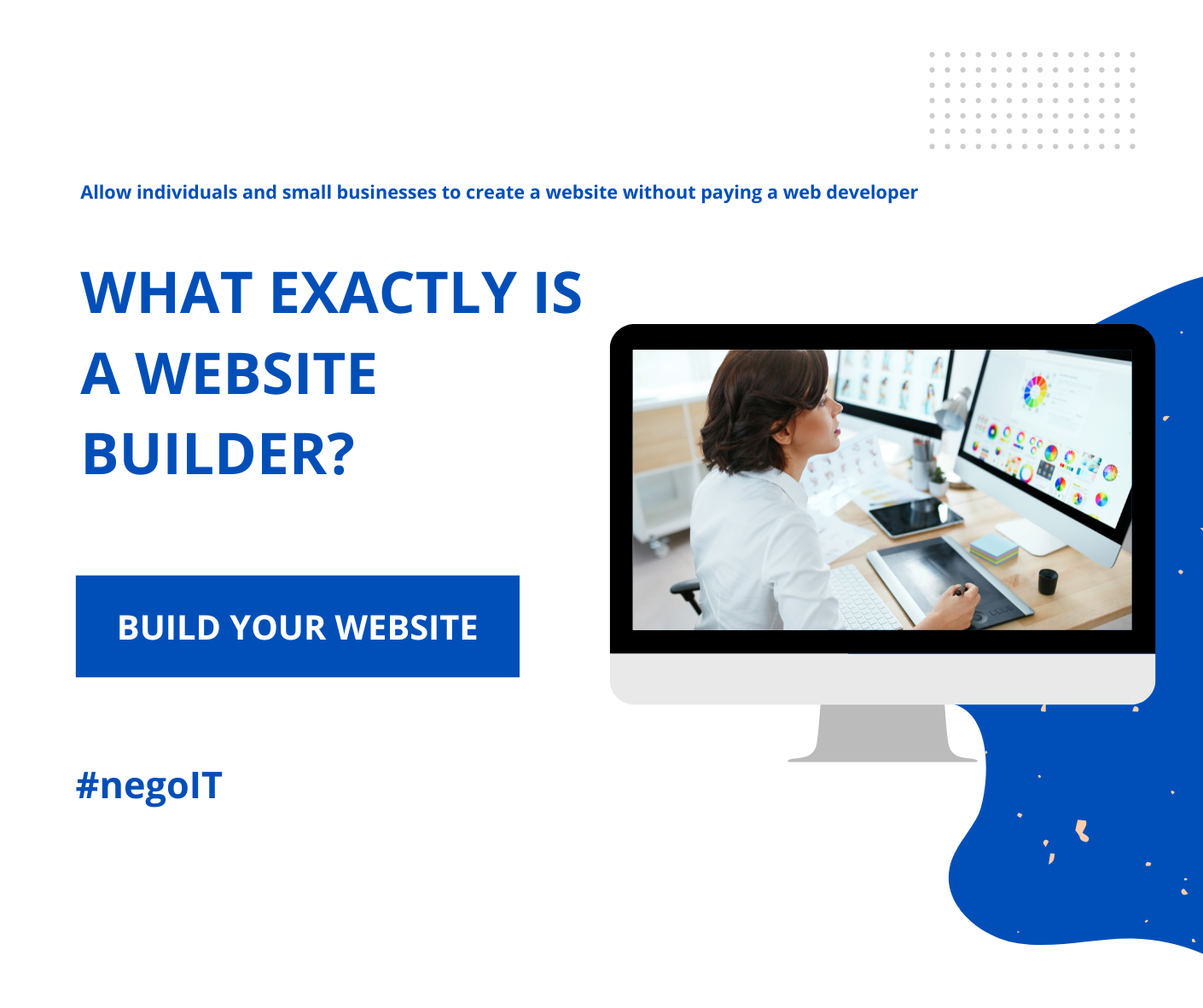


There is no any comment yet! Be the first!