
If you're new to the work-from-home lifestyle, whether because of the coronavirus or because you've found a remote-based job, you may have discovered that you need to change your habits and routines to succeed in work from home lifestyle.
Everyone who works remotely must figure out when and where to work, as well as how to draw the line between work and personal life. Let's talk about some facts you have to take care of to make things advantageous to you.
1. Keep Regular Hours
Make a schedule and stick to it the majority of the time. With clear guidelines when a day works, many remote workers maintain a balance between work and life.
However, flexibility is one of the most advantages of remote work if it is possible. Sometimes you have to extend your day to accommodate someone else's time zone or start early. When you do, wrap up early or sleep a bit earlier than usual to compensate for it.
Automatic time tracking applications, like RescueTime, allow you to check whether you stick to your schedule. You can use this to benefit by protecting the hours when you do hard work, most likely. You can also figure out which times of day are most productive versus less productive. For example, if you have a high level of productivity at certain hours, don't schedule meetings during that time.
2. Establish ground rules in your space with the people
Set ground rules with others at home or who share the space at work. For instance, you need clear rules about what you can and can not do when you have children who learn at home or who go home from school while you're still working. You may need to negotiate quiet times, meeting times, and any shared equipment, including desks and chairs, if you share a space with another adult who works from home.
3. Proper Breaks Timeline
If you work for a company, be aware of its break policy and take advantage of it. If you work yourself, take the time to go away from the computer and phone during the day. Full-time employees in the United States appear to have a lunch hour and two 15-minute breaks. Standing up and moving every so often, at least once an hour, is essential for computer-based work and other sedentary work. Rolling your eyes away from the screen regularly, even if it's only for 10-20 seconds, is also beneficial.
4. Take Rest Periods in Their Entirety
Don't skimp on your breaks, especially your lunch hour or meal break. Apps like TimeOut for Mac and Smart Break for Windows allow you to schedule when you'll lock yourself out of your computer. RescueTime also includes a pause function that will enable you to schedule 15-minute and one-hour breaks. Do you need any more apps in your life? Set the alarm or timer on your phone, or use a standard clock to keep track of the time. Make sure to take your breaks in their entirety, regardless of how you track them!
5. Do not be afraid to ask for what you need.
If you work for a company or organization that allows you to work from home, request the equipment you require as soon as you start working from home or within a few days of realizing you need something new.
It's critical to establish early on that you'll ask for what you need to get your job done comfortably. These items could include the appropriate monitor, keyboard, mouse, chair, desk, printer, software, and so on. If you're working from home for a limited period and are expected to return to the office when it's safe, request what you need while also being willing to make acceptable compromises.
6. Maintain a Separate Office Space
Remote employees would have a separate workspace and two computers, one for business and personal use. It's safer for the employer, plus it allows you to conduct all of your activities in privacy.
However, not everyone has a spare room in their home to use as an office, and running two machines isn't always possible. Instead, set aside a desk or table space and some peripherals to be utilized solely for work. You might want to split your hard disk and create a second user account for work. Even little differentiating points between time and time allow your brain know if you are off the clock, which helps to better balance work/life.
7. Keep a separate phone number
Set up a telephone number you use just for calls to colleagues and customers. There is no need for a fixed phone or a second handset, or a SIM card is required. It can be a VoIP, like Google Voice or Skype. Like some other hints, a separate telephone number helps you maintain a balance between work and life.
8. Take sick leaves
Take time off if you're not good. If your compensation plan includes sick days, take the time you need. It's not like throwing money away! If you work as a freelancer or self-employed person and don't have paid sick leave, it can be tempting to work through illnesses. Remember that it is essential to relax and recover to return to work at total capacity for your long-term wellness and productivity.
9. Socialize with your coworkers
Disconnect and isolation are significant issues in distant work environments, particularly for extroverts. Remote-working companies frequently offer chances to socialize. Determine how much engagement you require to feel connected and included. Even if you're incredibly introverted and dislike socializing, attempt a few engaging events
10. Look for opportunities for training and learning.
When you are not in the same work as your coworkers, you may miss out on in-person training and skill development courses. Your firm may forget to enroll you in one of their online training courses. Speak up and make sure you're a part of the training courses.
11. Overcommunicate
Working remotely necessitates that everyone communicates excessively.
Inform everyone who needs to know about your availability and scheduled regularly. Please don't make the mistake of assuming they'll remember. If a project or an important task is completed, tell it. Overcommunicating does not necessitate writing a paragraph essay to justify your every activity.
12. Be Positive
Everyone must be upbeat in remote work environments, to the point that it may appear like you are too enthusiastic, even gushy. Look for your favorite emoji. They'll come in handy.
13. Don't push yourself or other people so hard
We must give that same generosity and forgiving attitude to our colleagues, customers, and bosses during the COVID-19 pandemic. During a global pandemic, there is a tremendous amount of tension and anxiety. Please note that you may not know what someone else's experiencing in life and their work at home.


14. Take part in meetings
You will undoubtedly participate in video conferences and conference calls while working remotely. Still, there are occasions when you want to participate in additional meetings. Be careful to talk during sessions so that you are on call everybody knows. Easy to use, "Thank you, all of you. Oh, OK! OK! "The way to make your presence known goes a long way to close.
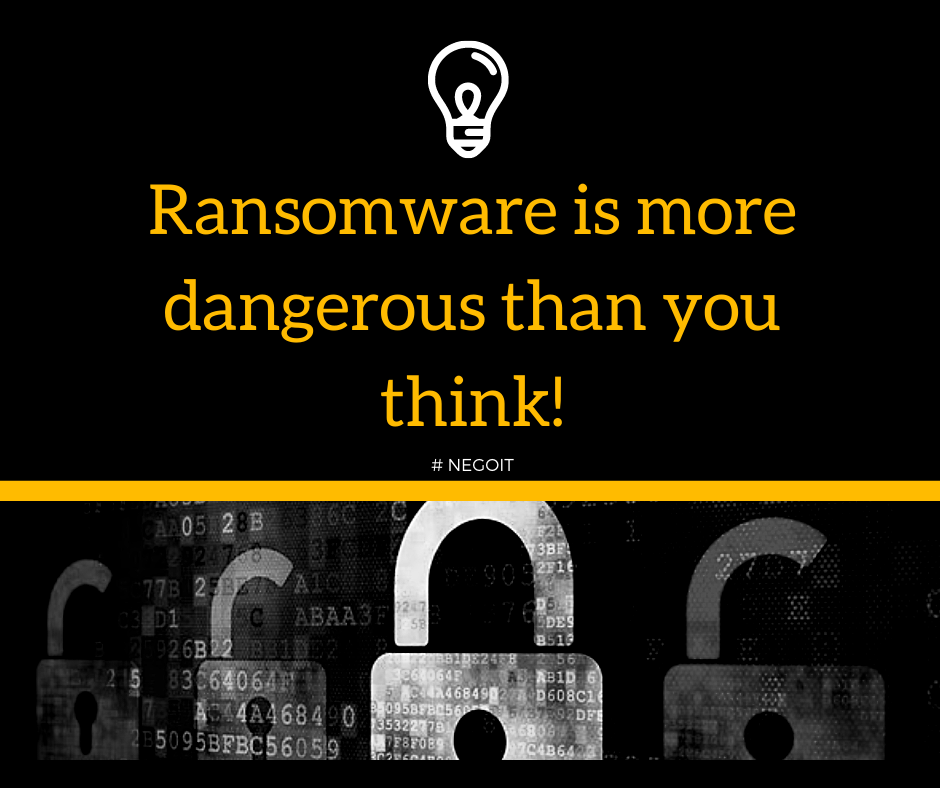


There is no any comment yet! Be the first!