
In this guide, we highlight the key factors that will help you decide the best way to begin your Linux adventures.
What are all Linux flavors together?
Let's take a step back and talk about some everyday things in all distros (or flavors) before we talk about choosing a Linux distro.
The kernel is at the heart of every Linux distribution.
-The kernel connects your PC hardware, such as the keyboard, and monitors the software. In 1991, Linus Torvalds first wrote the kernel. Since then, many developers have contributed tons of things to the kernel, so many of them accept over eight more updates each hour!
The presence of the bash shell is another fundamental aspect common to all distributions.
-The bash shell was taken from the original shell of Unix Bourne. While other shells are present, like zsh or ksh, the Bash shell in most flavors is de facto.
The shell ships with tons of GNU or bash commands. Cp, mv, ls, mkdir, rm, pwd, touch are some of the commands. The basic Linux commands (bash commands) are universal and are identical irrespective of Linux taste.
What are the most important differences among Linux distributions?
Price
If most of us are like you, then cost will be one of the most significant factors to choose a Linux distro. Yes, Linux is a free operating system; however, some flavors, such as RHEL (RedHat Enterprise Linux) and SUSE Linux Enterprise, are commercial distributions requiring licensing for users to gain access to all software packages fixes, security updates, and extended support. However, if you're starting, you shouldn't have to worry about this. There are numerous excellent free distributions to choose from.
Default built-in software
Some Linux distributions include various software utilities installed by default, including the preferred desktop environment.
GNOME is included in many newer flavor releases, including Ubuntu, Debian, Fedora, and CentOS. Mint's default desktop environment is Cinnamon, an excellent choice for beginners who want something that looks and feels more like a Windows desktop. Manjaro also includes the highly customizable KDE Plasma desktop.
Package management
The way a Linux system manages its software packages is referred to as package management. This includes installing, updating, upgrading, and removing packages.
The package manager APT is used by Debian-based distributions such as Ubuntu, Mint, Debian, and Kali.
CentOS, Fedora, and RHEL are all RedHat-based flavors that use YUM (RedHat Enterprise Linux). But DNF has taken the place of YUM in newer versions.
Pacman is available in arch-based distributions such as Manjaro.
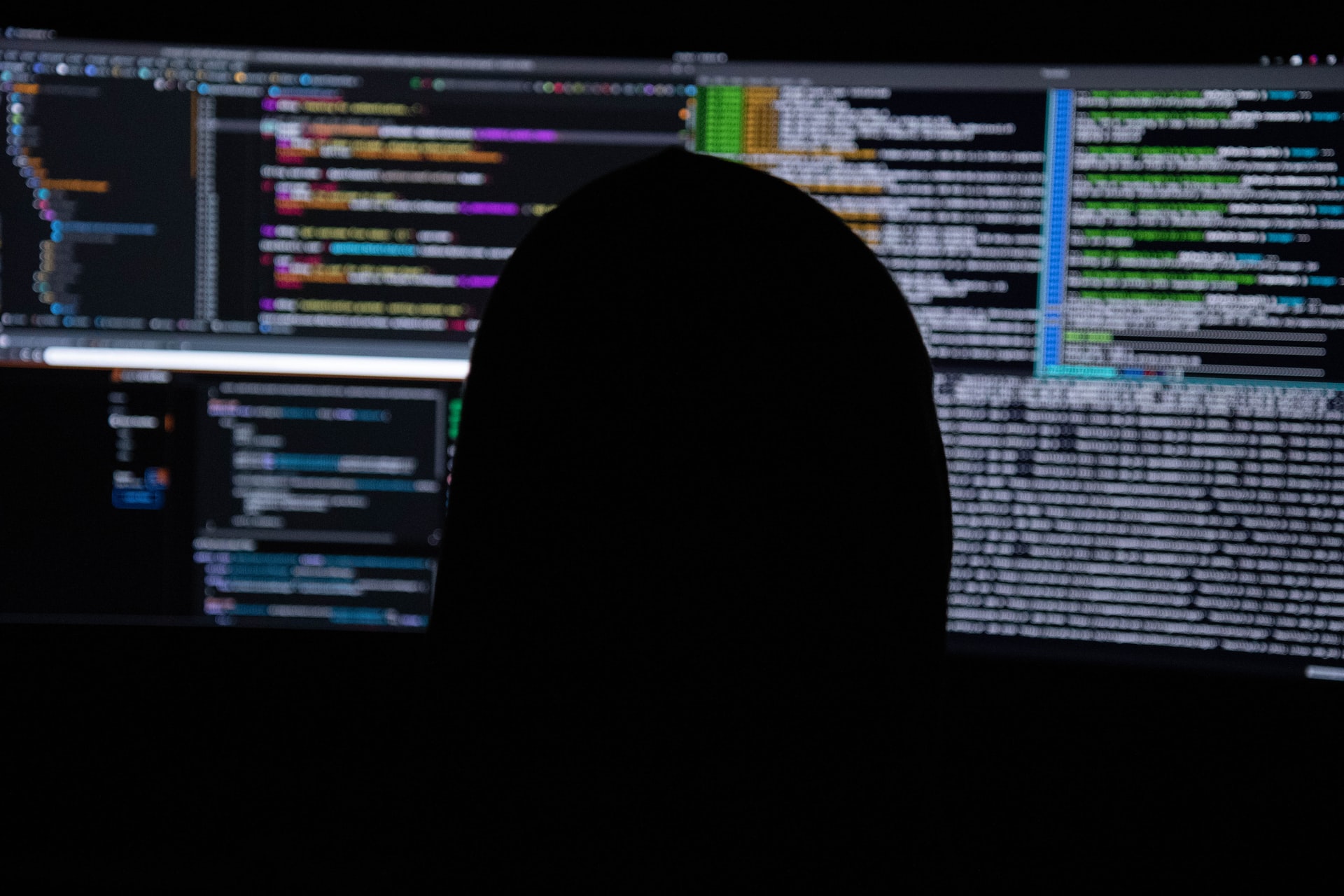

How to choose the right Linux distro = How are you going to use Linux?
The first question you should ask yourself when selecting a Linux distribution is, "What am I going to do with it?"
* Will you use it as a server or a simple workstation for essential office functions such as web browsing and office package or editing?
* Will your distribution be a good fit for multimedia and gaming?
* Will you be performing vulnerability tests on systems and networks?
Once you've answered these critical questions, you'll be well on your way to selecting the best distribution for your needs.
1) Ease of use
As a newcomer trying to navigate the Linux maze, you'll want to go with a user-friendly flavor that will make things easier for you at first.
Developers have created similar flavors to Windows and can be ideal for those looking to make their first foray into Linux. For example, Zorin OS is the most similar to Windows 10, while Chalet OS is perfect for those still grieving Windows 7.
Beginners also like Debian and Ubuntu. They are included as a standard option with many low-cost VPS providers, such as SSD Nodes, and because they are so popular, you can find simple tutorials for almost any task you want to perform on your Linux machine.
2) Hardware specifications
Most modern Linux systems will run smoothly on modern PC architectures with as little as 2GB of RAM, 15GB of free hard disk space, and a 2.5GHz Dual-Core processor.
Linux Lite, Puppy Linux, TinyCore, and AntiX are examples of lightweight Linux distributions designed for low-end PC specifications. The majority of these only require 512 MB of RAM or less, 5GB of hard drive space, and a Pentium2 processor.
3) Community Support
Linux is a community-driven operating system, with thousands of active developers contributing to the kernel and software applications every hour. With community support, you can quickly find simple solutions to common problems encountered by Linux users.
Ubuntu should be at the top of your list if you're looking for a vibrant and welcoming community. In addition, there are plenty of Ubuntu forums that provide information and solutions to problems that users face daily.
You now understand how to select a Linux distribution. So it's time to start digging and determining what's most important to you before deciding on the best distro to get started with.
Reference : https://en.wikipedia.org/wiki/Linux_distribution



neiplynup
2022-10-25 12:57
bisoprolol dulcolax pastillas dosis It wasn t until I received the proof of the book that I thought, Jeepers, this is actually quite heavy, she said buy stromectol 3mg paracetamol terbinafine yeast infection It s hard, it s still so hard